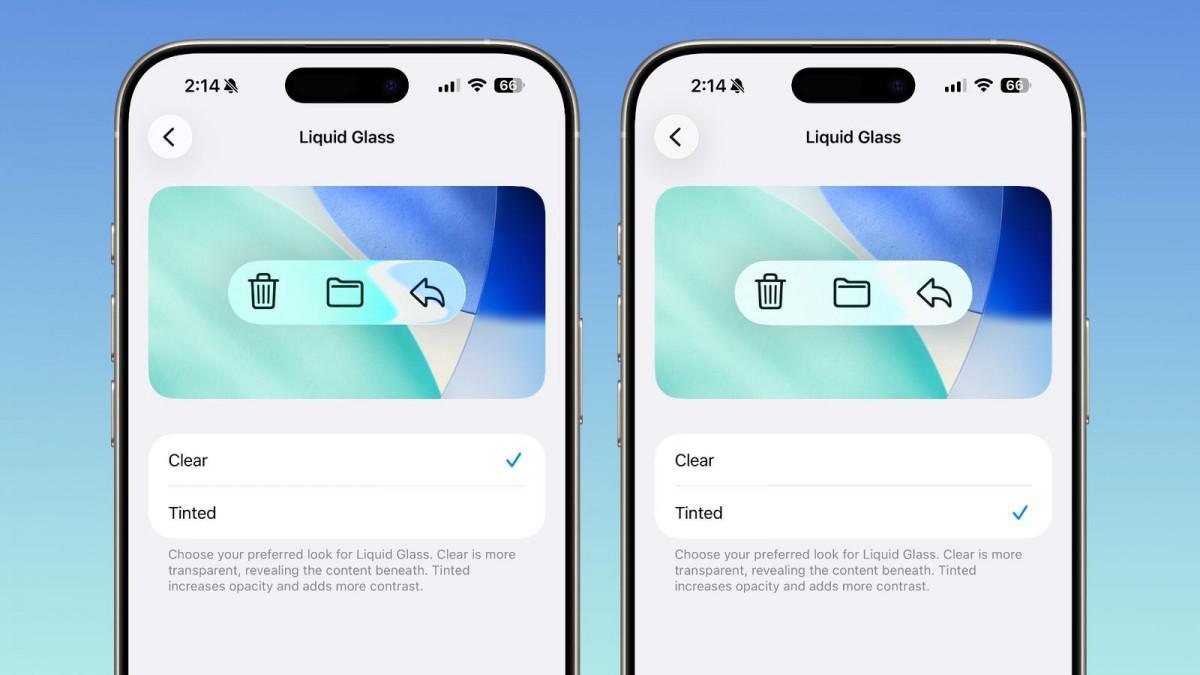Apple’s iOS 26.1 Beta 4, released on October 21, 2025, introduces a user-requested feature: a toggle to adjust the transparency of the Liquid Glass design. Located in Settings > Display & Brightness > Liquid Glass, users can now choose between “Clear” and “Tinted” modes, enhancing readability and customization.
Apple’s iOS 26.1 Beta 4, unveiled on October 21, 2025, brings a significant enhancement to the Liquid Glass design introduced in iOS 26. This update addresses user feedback by offering a new toggle that allows users to control the transparency of the interface elements.
Key Highlights:
• New Transparency Toggle: Users can now navigate to Settings > Display & Brightness > Liquid Glass to select between two options:
• Clear: Maintains the original transparent appearance.
• Tinted: Increases opacity and contrast, improving legibility. 
• Enhanced Readability: The “Tinted” mode addresses concerns about clarity in the ultra-transparent design, especially in varied lighting conditions. 
• System-Wide Application: The chosen transparency setting applies across iOS, iPadOS, and macOS, affecting native apps and third-party applications that implement the Liquid Glass design. 
• Additional Features: iOS 26.1 Beta 4 also introduces the option to disable the swipe-to-camera function from the lock screen, enhancing privacy and preventing accidental photo captures. 
User Experience:
The introduction of the transparency toggle reflects Apple’s commitment to user feedback and customization. By providing options to adjust the Liquid Glass design, Apple caters to diverse user preferences, ensuring a more personalized and accessible interface.
Sources: The Verge, 9to5Mac, MacRumors, AppleInsider