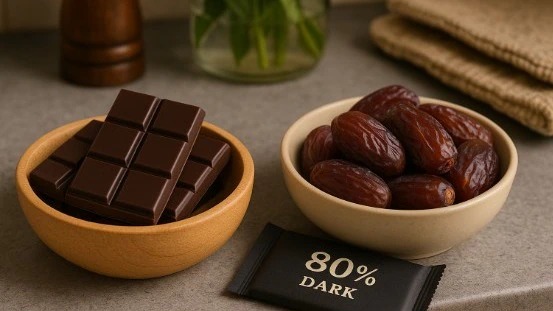Image Source: Calendar App
Image Source: Calendar App
In a world addicted to attention-grabbing notifications, infinite feeds, and addictive apps, it’s easy to lose hours to mindless scrolling. But a real movement is growing among smartphone owners—turning Androids into minimalist, “dumb phones” that are focused, distraction-free, and designed to help you reclaim your time and peace of mind. If you’re ready to swap dopamine rushes for deliberate digital habits, here's how you can give your phone a holistic reset—no new gadget required.
Why Go Minimalist With Your Android?
Most people unlock their phones with a purpose, but end up sucked into endless app loops. A minimalist phone isn’t about giving up your tech—it’s about using tech intentionally, transforming your phone from a source of distraction to a powerful, focused tool. You’ll break the habit of compulsive checking, reduce stress, and even boost your productivity and mental clarity in the process.
Step-by-Step: Building a Minimalist, Mindful Android Setup
1. Declutter Your Home Screen
Start by stripping your home screen to the essentials. Use minimalist launchers like Olauncher, Niagara Launcher, or Before Launcher. These replace flashy app icons with a simple, text-based or single-column layout, showing only your most important apps and contacts.
Everything else goes off the main screen, hidden in the app drawer.
Keep just the absolute essentials—calls, messages, calendar, maps—on your home page so nothing visually drags you into a scrolling spiral.
2. Hide or Remove Distracting Apps
Next, identify which apps cause mindless swiping (social media, endless news, shopping, games) and remove them from your home screen. If you can’t uninstall them (or need them for rare use), hide them using your launcher’s settings or folders tucked far out of sight.
Many minimal launchers let you block or “pause” apps at certain times for added focus.
3. Turn On Grayscale Mode
Rewire the appeal of your phone by making it, well, boring. Switching to grayscale turns your phone black and white, reducing the visual stimulation and dopamine hits from colorful icons and photos.
On most Android phones, find this under Settings > Accessibility > Color Adjustment or just search “Grayscale.”
4. Set App-Based Limits and Focus Tools
Try digital wellness tools like ScreenZen, Digital Wellbeing, or your launcher’s built-in controls. Set up usage reminders, enforce breaks, or introduce a short “pause” before you open addictive apps. A 15-second delay, for example, can help you reconsider before you mindlessly launch Instagram for the tenth time today.
5. Boring is Beautiful: Opt for Text-Based Shortcuts
Some users go even further, using legacy apps like Minimalistic Text or modern widget tools like KWGT. Instead of icons, set up plain text labels for essentials. The goal? Make unlocking your phone so dull it never hooks you by accident.
6. Silence Notifications Ruthlessly
Go through each app and mute all non-essential notifications. Tools like BuzzKill give you granular control, letting you batch less important alerts and revisit them at YOUR pace, not the algorithm’s.
Inspiration From the Minimalist Community
A growing number of Android users are proudly sharing how their minimalist resets transformed their lives. They’ve reported less anxiety, more face-to-face conversation, longer attention spans—and a surprising feeling of freedom that comes from actually choosing when and how to use their tech.
“By hiding distractions, I’ve made engaging with my phone a more intentional act. Instead of stumbling into an app by accident, I now have to consciously search for what I want, which has helped me cut back on aimless scrolling.” – Atomic Spin
Ready to Take the Plunge?
You don’t need to toss your smartphone or buy a barebones “dumb phone.” With a handful of launcher swaps, settings tweaks, and a commitment to decluttering, you can transform your digital life—starting today. No more mindless scrolling. Welcome to your refreshed, minimalist Android.
Sources: Atomic Spin, Tech Lockdown, Reddit Productivity Community, Wired, Digital Minimalist, KosherOS, iQOO Community
Advertisement
Advertisement