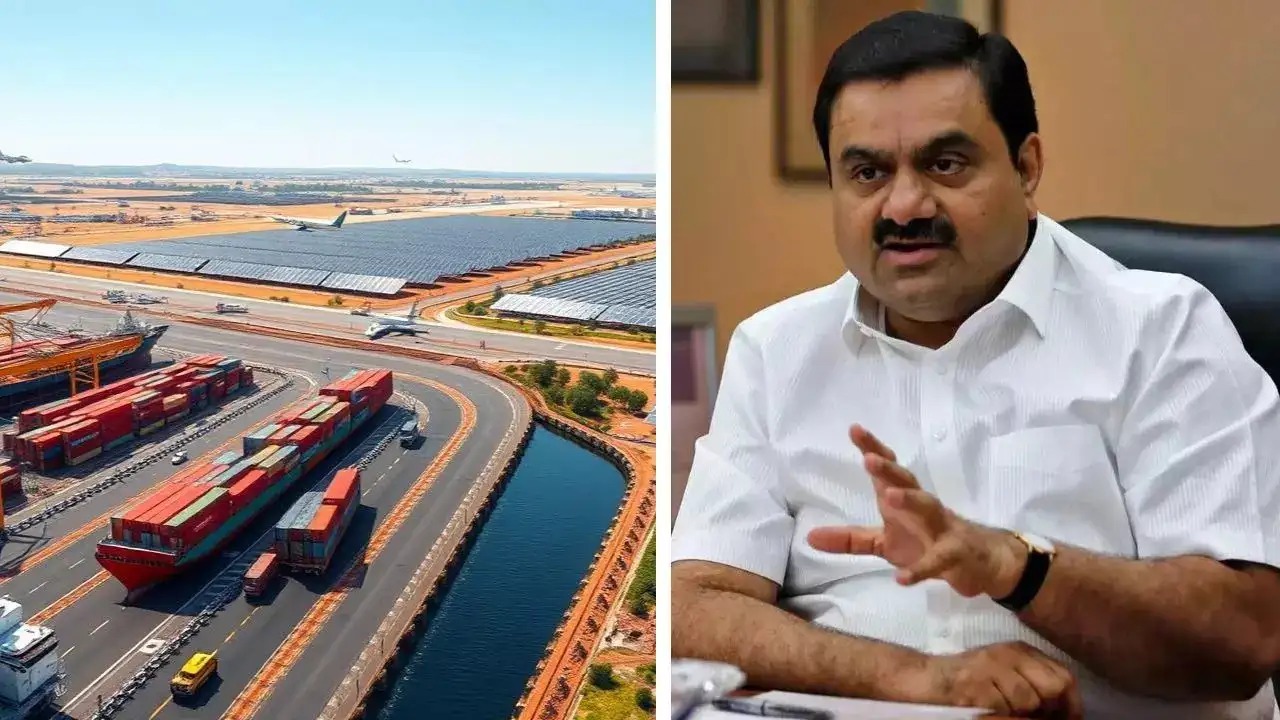Follow WOWNEWS 24x7 on:
Updated: May 31, 2025 15:05

Microsoft has rolled out a major update to Notepad in Windows 11, introducing long-requested formatting features such as bold, italics, headings, bulleted lists, and hyperlinks. The update, currently available in developer builds, marks a significant shift from Notepad’s traditional plain-text design, making it a more versatile tool for users.
Key Features Introduced in Notepad
- Users can now format text in bold and italics directly from the toolbar, improving readability and customization.
- The addition of headings and bulleted lists allows for better document structuring, making Notepad more practical for note-taking and simple writing tasks.
- Hyperlinks can now be inserted, enabling users to reference external sources within their notes.
- A formatting toggle option in the settings menu allows users to disable these features, preserving the classic plain-text experience.
Limitations and Comparison with Microsoft Word
- Despite the new enhancements, Notepad still lacks underline support, font customization, image embedding, and advanced layout options.
- Microsoft Word continues to be the preferred choice for professional writing, offering spell check, grammar tools, and cloud integration.
- While Notepad’s update makes it more functional, it does not replace full-fledged word processors like Word or Google Docs.
Future Outlook and User Adoption
- The update is expected to make Notepad more appealing for users who need a lightweight text editor with basic formatting capabilities.
- Microsoft’s ongoing improvements to Notepad suggest a broader effort to modernize its built-in applications.
- Users seeking a balance between simplicity and functionality may find Notepad’s new features useful for everyday tasks.
Source: India TV News, Financial Express, Indian Express.