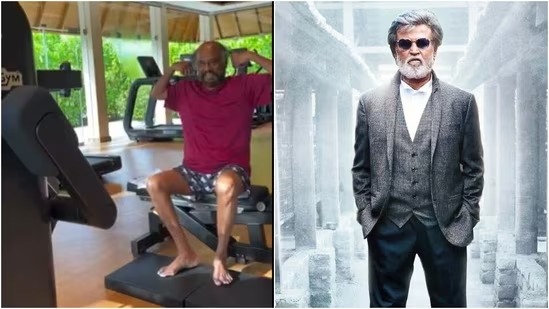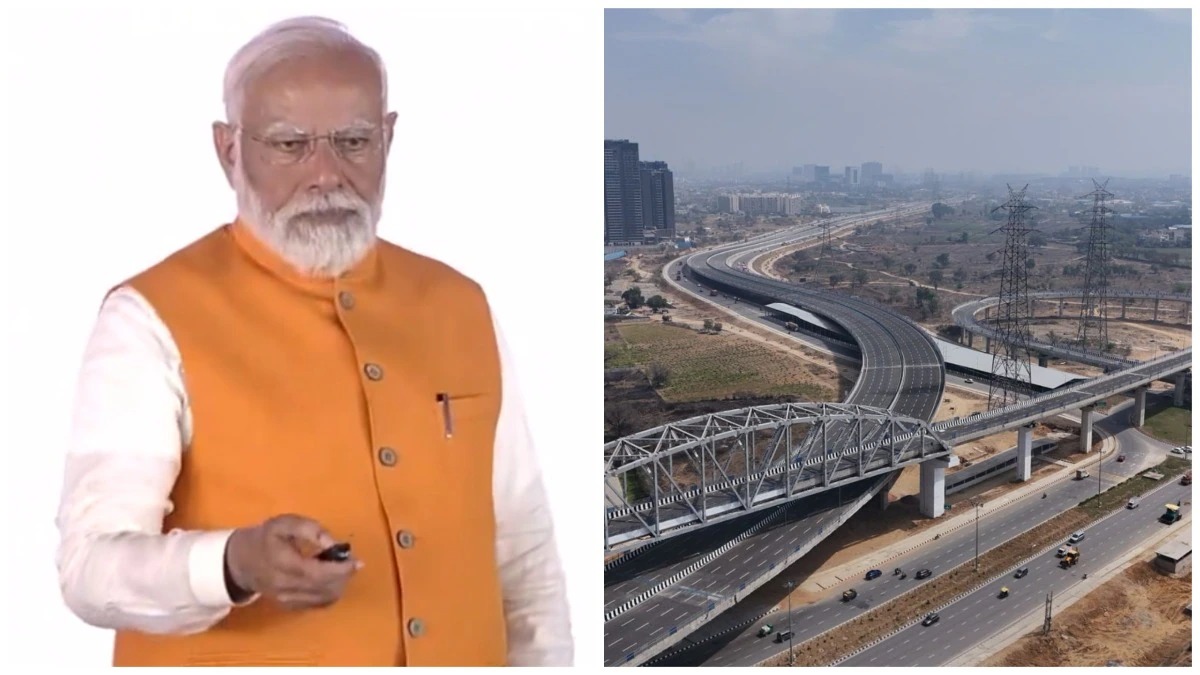Image Source: LinkedIn
Image Source: LinkedIn
In a world where personalization is king, artificial intelligence is revolutionizing interior design. From photorealistic room renderings to style-based transformations and virtual staging, AI-powered interior design apps are helping homeowners, renters, and professionals reimagine their spaces with unprecedented ease. Whether you're planning a full home makeover or just want to test a new look for your living room, these apps offer intuitive, high-impact tools to bring your vision to life.
Key Highlights
AI interior design apps now offer real-time room transformations, style previews, and layout planning.
Top apps include Spacely AI, Feel Design AI, Homestyler, and Planner 5D.
Users can upload photos, apply design styles, and generate moodboards or floor plans in minutes.
Many apps support virtual staging, furniture shopping, and lighting simulations.
Top AI Interior Design Apps in 2025
Most advanced image rendering and customization tools
Users can fine-tune furniture placement, lighting, and style presets
Ideal for professionals and real estate staging
Paid plans start at ₹2,500/month with a free trial available
Best for fast, localized transformations
Supports styles like Japandi, Scandinavian, and Minimalist
Includes moodboard creation, designer matching, and credit-based pricing
Especially accurate for Asian and Taiwan-specific layouts
Beginner-friendly 3D drag-and-drop interface
Large furniture library with real-world brands
Great for DIY decorators and casual users
Mobile experience is improving but still limited
Best for full 2D and 3D floor planning
Offers complete control over layout, furniture, and decor
Ideal for renovation planning and architectural visualization
Requires more manual input, less AI automation
Fast style render previews with one-click transformations
Limited customization but excellent for quick inspiration
No floor planning tools included
Free version available with premium upgrades
Gamified design experience with community feedback
Offers design challenges and trend inspiration
More fun than functional, not suited for professional use
Tailored for realtors and virtual staging
Great for before-and-after listing visuals
Limited personalization options for homeowners
How These Apps Work
Most AI interior design apps follow a simple workflow:
Upload a photo of your room or floor plan
Choose a design style (e.g., Boho, Industrial, Japandi)
Let the AI generate a new layout or visual transformation
Customize elements like furniture, lighting, and wall colors
Save, share, or shop the look directly from the app
Some apps also allow users to write custom prompts for more creative control, while others rely on pre-set templates and style libraries.
Benefits of Using AI for Interior Design
Speed: Transform a room in minutes without hiring a designer
Cost Efficiency: Avoid costly mistakes before committing to purchases
Visualization: See how different styles and layouts will look in your actual space
Accessibility: Available on mobile and desktop, with free trials and flexible pricing
Personalization: Tailor every detail to your taste, from flooring to lighting
Final Thoughts
AI interior design apps are no longer just novelty tools—they’re becoming essential platforms for anyone looking to personalize their space. Whether you're a homeowner, renter, realtor, or design professional, these apps offer powerful features that combine creativity with precision. Say goodbye to cookie-cutter interiors and hello to a smarter, more stylish way to design.
Sources: Decorilla,Planner 5D
Advertisement
Advertisement