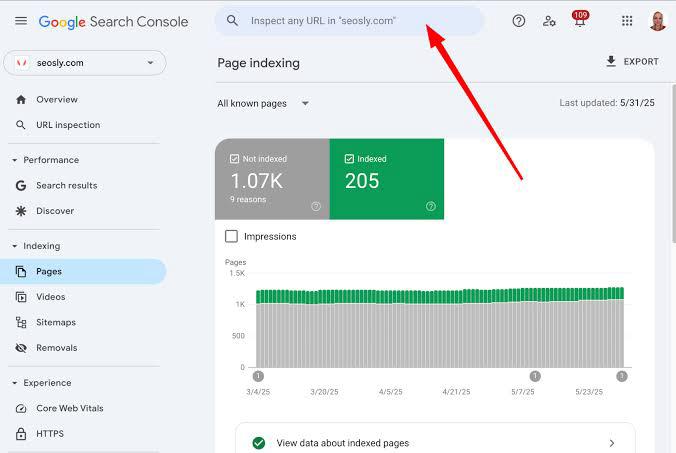Google Search Console's URL Inspection tool is an SEO must-have, which provides useful insights into how Google sees and indexes your website pages. Here are the ways you can use it to win real-world SEO battles.
Key Highlights:
Check Index Status: Obtain an immediate indication of whether a specific URL is in Google's index, and if so, why not.
Diagnose Crawl Problems: Examine crawl statistics, HTTP status codes, and errors that halt indexing—integral to repair lost or dropped pages.
Request Indexing: After you've made changes to content or fixed issues, use the tool to request Google to crawl and re-index your site, accelerating visibility for new updates.
Test Live URL: Test live availability and see how Googlebot sees your page, including HTML rendering and screenshots—essential for debugging JavaScript and rendering issues.
Canonical & Coverage Checks: Identify canonical conflicts and ensure Google is crawling the intended version of your content, preventing duplicate content issues.
Enhancement Validation: Make sure structured data, mobile usability, and HTTPS are all properly set up, and find issues affecting rich results or mobile rankings.
Review Page Resources: Check what scripts, CSS, or other resources failed to load when Google crawled, so your page speed and user experience are improved.
Prospects: Mastering the URL Inspection tool allows SEOs to easily detect, fix, and monitor page-level issues, enhance visibility and performance in Google Search. With Google's algorithms constantly evolving, the tool is required to gain technical SEO success.
Source: Search Engine Land