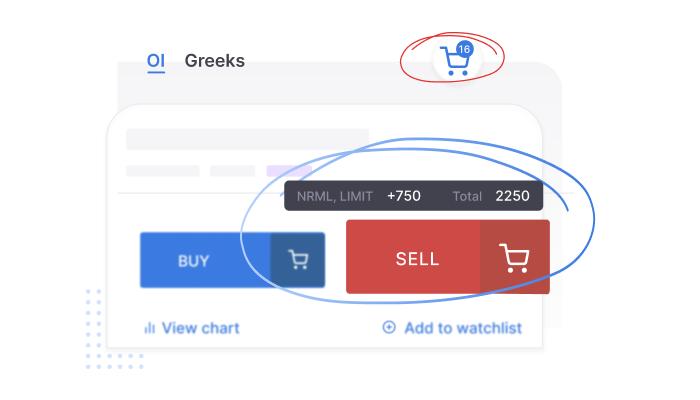Zerodha introduced the ‘Quick Add to Basket’ featureOn October 9, 2025, Zerodha introduced the ‘Quick Add to Basket’ feature on its Kite app on its Kite app, streamlining multi, streamlining multi-leg option trades-leg option trades. Traders can now. Traders can now build complex strategies build complex strategies like straddles and spreads directly from the Option Chain, reducing like straddles and spreads directly from the Option Chain, reducing errors and saving errors and saving time. The update time. The update enhances speed, enhances speed, accuracy, and user accuracy, and user experience for F experience for F&O traders.
Zerodha LaunchZerodha Launches ‘Quick Add toes ‘Quick Add to Basket’: A Game Basket’: A Game-Changer for Multi-Changer for Multi-Leg Option Traders-Leg Option Traders**
Zerodha, India’s leading stock brokerage platform
Zerodha, India’s leading stock brokerage platform, has rolled out, has rolled out a powerful new feature a powerful new feature on its Kite app on its Kite app—‘Quick Add to Basket—‘Quick Add to Basket’—designed to simplify’—designed to simplify and accelerate multi and accelerate multi-leg option trading-leg option trading. This update addresses. This update addresses a long-standing a long-standing pain point for F pain point for F&O traders who previously&O traders who previously had to manually had to manually enter each leg of enter each leg of a strategy, risking a strategy, risking delays and errors delays and errors.
Key Highlights.
Key Highlights of the New Feature of the New Feature:
Streamlined:
Streamlined Strategy Building Strategy Building Traders can** Traders can now add multiple now add multiple option legs directly option legs directly from the Option from the Option Chain by tapping Chain by tapping the basket icon the basket icon next to Buy or Sell next to Buy or Sell. This eliminates. This eliminates the need to switch the need to switch between screens between screens or re-enter order or re-enter order details repeatedly details repeatedly.
Auto-Filled:
Auto-Filled Order Details Order Details** The feature The feature automatically carries automatically carries forward the product forward the product type, order type type, order type, and quantity, and quantity. If the same strike is added again, it displays the total quantity. If the same strike is added again, it displays the total quantity, reducing manual input and minimizing, reducing manual input and minimizing mistakes.
Custom Quantity MemoryCustom Quantity Memory Users can** Users can enable the ‘Remember enable the ‘Remember F&O Quantity’ setting F&O Quantity’ setting, allowing Kite to, allowing Kite to auto-fill the last auto-fill the last used quantity for used quantity for a symbol—ideal for a symbol—ideal for those who trade those who trade consistent lot sizes consistent lot sizes.
Basket Management.
Basket Management Tools Inside Tools** Inside the basket, traders the basket, traders can:
Review can:
Review all orders together all orders together
Check margin
Check margin requirements requirements
Clone, rearr - Clone, rearrange, or delete ordersange, or delete orders
Modify quantity
Modify quantity or price before or price before execution
execution
Supports AdvancedSupports Advanced Strategies Strategies** The feature is The feature is optimized for complex strategies like optimized for complex strategies like straddles, strangles, spreads, and iron condors, making it easier to execute them quickly and accurately.
Error Reduction and Speed By reducing the number of steps and auto-filling key fields, the feature lowers the risk of fat-finger errors and improves execution speed—especially crucial during volatile market conditions.
Cross-Page Functionality Traders can manage their basket across different pages within the Kite app, offering flexibility and control during strategy setup.
This update reflects Zerodha’s continued commitment to enhancing user experience and empowering retail traders with intuitive, efficient tools.
Sources: Zerodha