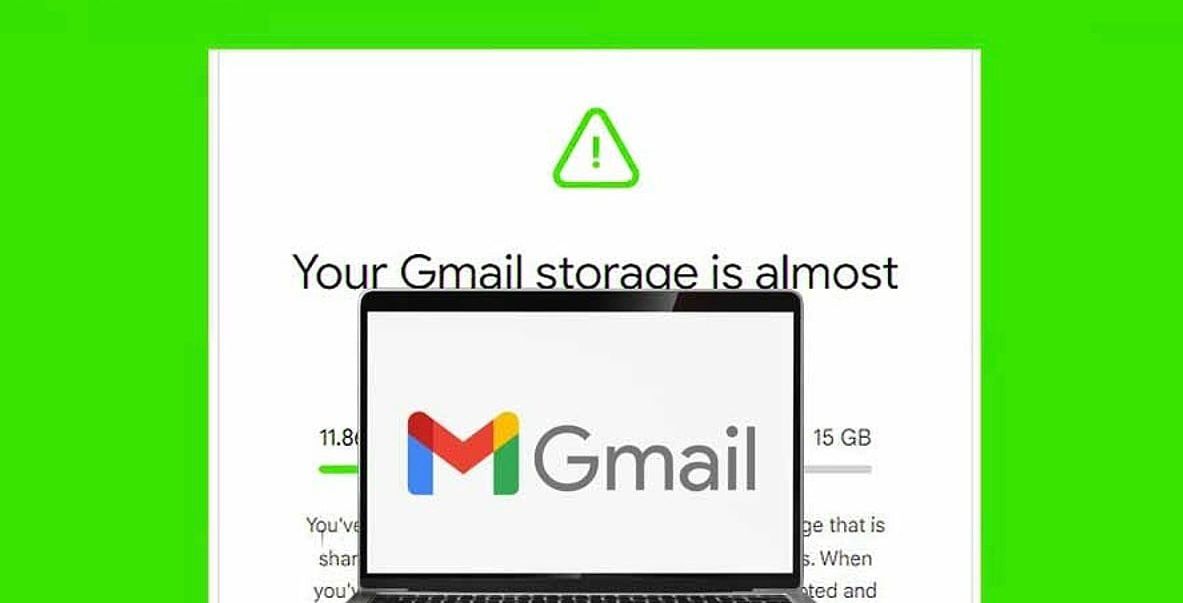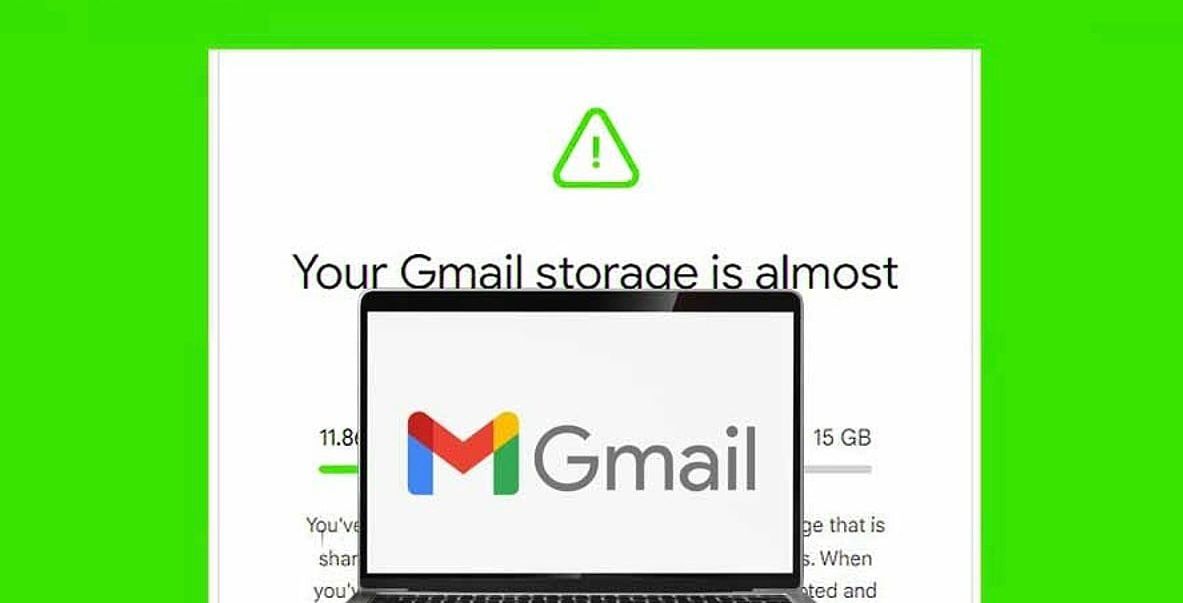 Image Source: LinkedIn
Image Source: LinkedIn
Is your Gmail giving you a heads-up that it’s running out of space? Before you rush to purchase extra storage, let’s explore some free ways to clear up space and keep your inbox in tip-top shape.
Key Highlights
• Target Large Emails: Take advantage of Gmail’s search filters, like larger:10M, to track down and delete emails with hefty attachments, particularly in your Promotions and Spam tabs.
• Clean Google Drive & Photos: Keep in mind that your 15GB of storage is shared across Gmail, Google Drive, and Google Photos. Go ahead and delete old or unnecessary files, as well as low-quality or duplicate photos, to free up a good chunk of space.
• Empty Trash & Spam: After you’ve deleted those emails, don’t forget to empty your Trash and Spam folders in Gmail, Drive, and Photos to actually reclaim that storage.
• Unsubscribe & Organize: Consider using tools like GoodByEmail to pinpoint and remove senders that take up a lot of storage, and unsubscribe from newsletters that just clutter your inbox.
• Change Photo Settings: Switch Google Photos to “High quality” instead of “Original” to save space while still keeping your cherished memories.
Outlook
By following these simple steps, you can keep your Gmail account running smoothly and free of clutter—no need for an upgrade. Regularly tidying up will help ensure you never miss an important email because your inbox is full.
Source: GoodByEmail, Clean Email, TechPP
Advertisement
Advertisement